
How To Use Shark

Your Path To Successful Online Marketing!

Step 1
Choose Your Website/ Funnel


Step 2
Add A Custom Domain

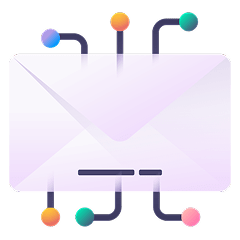
Step 3
Set Up Emails

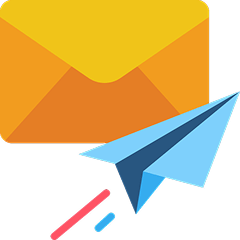
Step 4
Send Emails


Step 5
Manage Leads
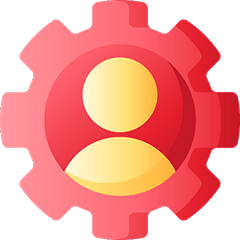
Step 1
COMPLETE MLM SHARK SET UP

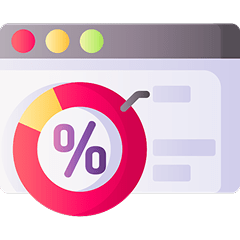
Step 2
CHOOSE YOUR FUNNEL/WEBSITE

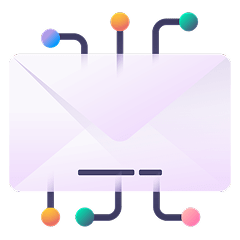
Step 3
Set Up Emails


Step 4
Manage Leads
Step 1
COMPLETE SHARK SET UP
The first step has multiple parts in order to complete the set up for everything to run accordingly. These are the technical aspects that will need to be done before anything else. Don’t worry, we will walk you through each of these!
Ensure you complete each set up below
Set Up 1
Add your Billing Information
The billing information is needed in order to send emails and SMS. Everytime you send an email or SMS, you will be charged a small amount. Check out the directions below to complete this.
Click here for more info
Set Up 2
Hook Up a Dedicated Domain
This will allow you to host your funnels on your own unique URL of your choosing. You can purchase a domain natively in MLM Shark or use Godaddy or a similar domain provider. Once you have your domain, you can follow the directions linked below to get that hooked up!
Click here for more info
Set Up 3
Add a Dedicated Email Domain
The billing information is needed in order to send emails and SMS. Everytime you send an email or SMS, you will be charged a small amount. Check out the directions below to complete this.
Click here for more info
Set Up 4
Purchase a Phone Number for SMS
This step is needed for you to use SMS within the platform. Feel free to use a local zip code or anything you want to make sure you have in your phone number. The step by step directions are below!
Click here for more info
Set Up 5
Register Your Number for A2P Certification
This crucial step ensures your SMS messages are legally delivered and not flagged as spam. Use the link below for setup instructions and more details. Note: approval can take a few days.
Click here for more info
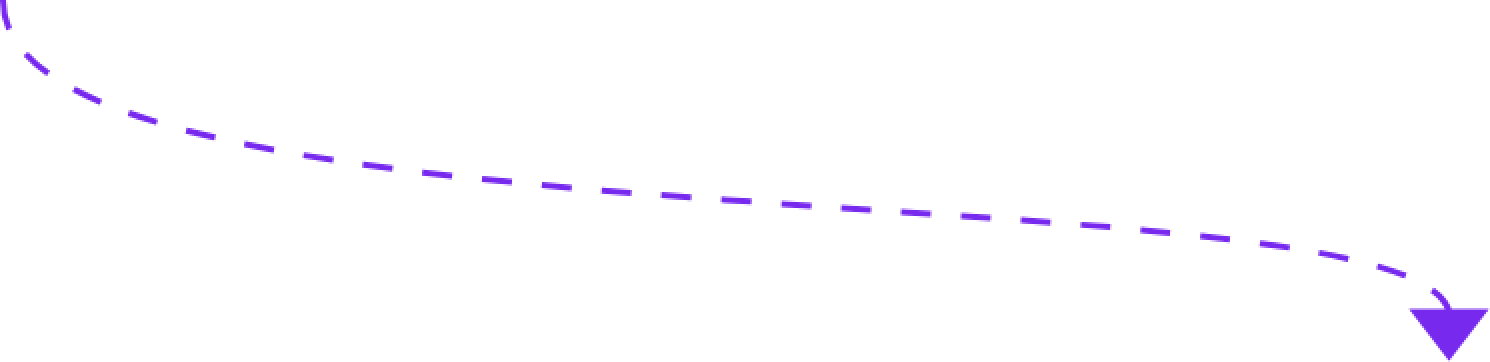
Step 2
choose your funnel/website
Before you can put your websites and funnels to work to generate leads, we want to show you how to add a personalised web address to them.
Watch this video to learn how
Watch this video to learn how
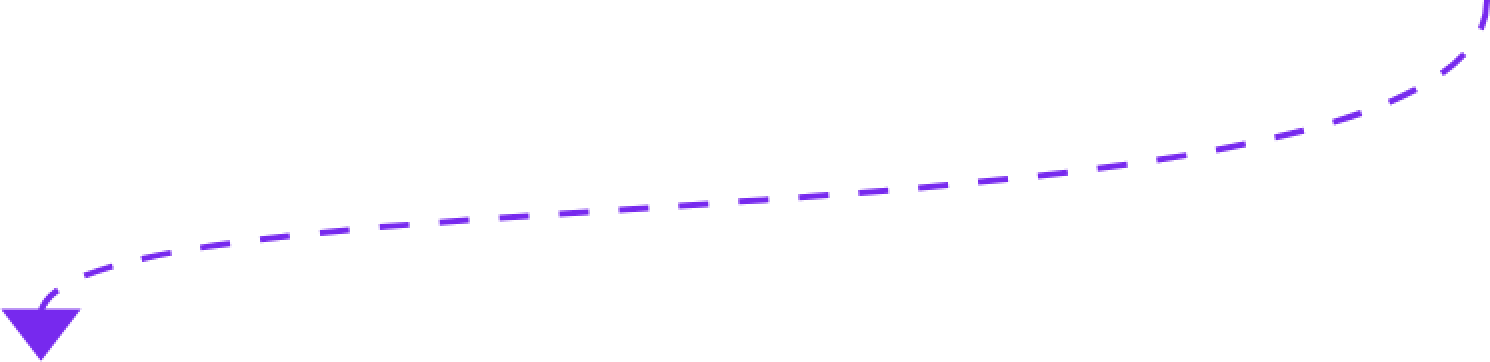
Step 3
Set Up Emails
PLUS AND PRO PURCHASERS: Email automations have been dropped into your account. Before going live, you will need to add any personalization's to the emails and publish them.
LITE PURCHASERS: You can add emails into an automation to send out once people opt in.
Click here to see how to set this up
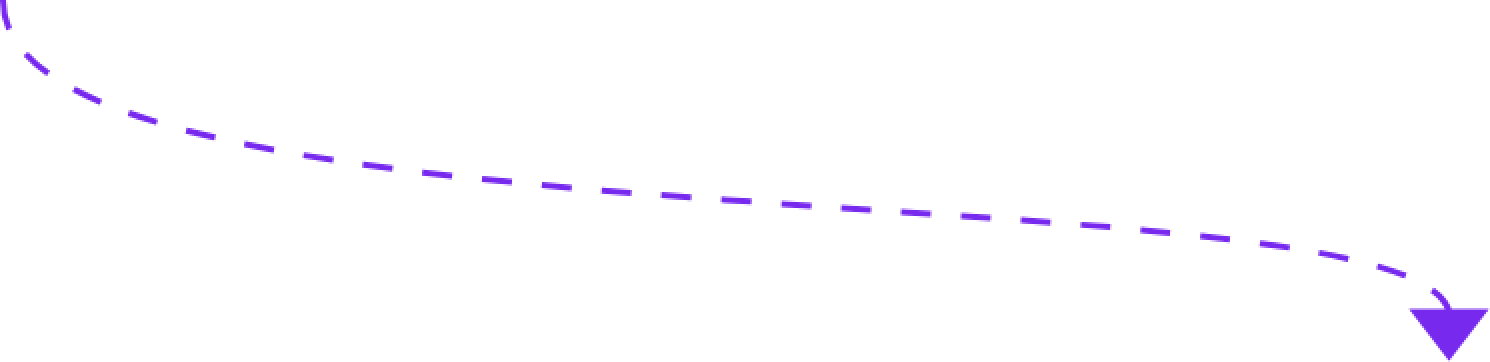
Step 4
Manage Leads
You can see all your leads that have opted in from your website or funnel in the Contacts menu tab.
Check out the video to see how to do this for yourself.
EXTRA TRAININGS
How to import existing contact→ SEE TRAINING
How to create a contact → SEE TRAINING
How to create a new automation → WATCH TRAINING
How to create a new email campaign → SEE TRAINING
How to set up a booking calendar → SEE TRAINING
How to set up pipeline and opportunities → SEE TRAINING
Copyright 2025 Shark | All Rights Reserved
Privacy Policy | Terms and Conditions